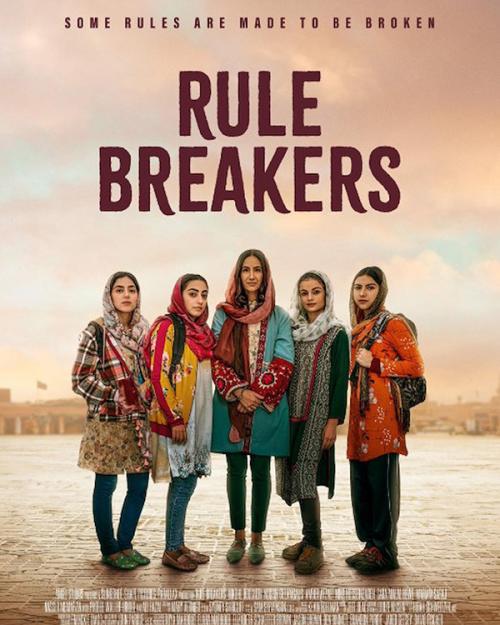Nearly 30 faculty members gathered recently to share what they’ve learned about teaching in Canvas, Cornell’s new learning management system.
Many of the reasons Cornell chose to switch from Blackboard to Canvas – its streamlined interface, student-centered design and ease of integrating outside tools – were highlighted in faculty presentations as well as a student panel, held May 15 in the Biotechnology Building.
After an extensive evaluation and pilot, this past semester was the first implementation in the yearlong rollout of Canvas, with 250 faculty and approximately 10,000 students using the new system. By the start of the spring 2020 semester, all courses will be taught in Canvas; Blackboard will be unavailable.
“Our goal with Canvas is to have it be more than just a course repository, more than a static management system,” Julia Thom-Levy, vice provost for academic innovation and professor of physics, said in opening remarks. “We would really like it to be a platform to improve the learning experience for our students.”
Mathew Ouellett, executive director for the Center for Teaching Innovation (CTI), called Canvas a third potential learning environment.
“It’s not the classroom, and it’s not students in their home environment. It’s a third opportunity to create learning experiences,” he said. “It’s an opportunity to have them work together and establish their own active learning role within the course you’ve set up.”
Faculty presentations offered insights into different ways of organizing content in Canvas, special features, and how the integration of tools can facilitate learning and build community.
“What I love most about Canvas is the customizability,” said Doug McKee, senior lecturer of economics. “I can make the site look how I want it to look and populate my front page with content I think is most important for my students to see.”
One main difference between Blackboard and Canvas is Canvas’ use of modules to organize course content. McKee and Traci Nathans-Kelly, senior lecturer in the College of Engineering, shared different ways of using the feature, with McKee bypassing Canvas’ built-in module page and Nathans-Kelly tailoring it for her purposes.
“There’s no one right way to do it,” said Rob Vanderlan, an associate director at CTI. “What Canvas does is it gives you the flexibility to choose what works best for you and your students.”
Favorite Canvas features mentioned were the online quizzes, where faculty can embed images and video, use math text and have the quizzes automatically graded within the platform. Another feature, Speedgrader, allows faculty to comment on assignments without downloading content and alerts faculty to a missing grade or ungraded assignment. Faculty also appreciated the more seamless integration of communication tools like Piazza and Zoom.
Marianella Casasola, associate professor of human development, described how Canvas made peer review easier to manage in her class of 60 students.
“My students are writing constantly,” she said. “In Canvas, you can much more easily work behind the scenes to see who has been assigned and who hasn’t been assigned a peer review, and it’s much easier than Blackboard to manage when a student hands in a late assignment.”
Student perspectives came from Alyssa Holman ’18, M.A. ’19, and Grace Song ’20. Holman loved Canvas’ calendar feature, which automatically populates with dated assignments and exams, and even lecture slides for that day.
Song especially liked the assignments tab, where she could see all of the assignments for the semester laid out chronologically. She also appreciated the mobile app. “Blackboard just doesn’t format well on mobile,” she said. “I can check things on my phone a lot easier.”
In a series of small-group discussions after lunch, faculty found solutions to problems and ideas to make their students’ learning experiences more seamless and meaningful.
“This is our first attempt to bring people who have been using Canvas together to share experiences and learn from each other,” Vanderlan said, “and we hope to continue building a learning community around Canvas.”
Course sites for all fall 2019 courses are now available for faculty on the Canvas website; faculty can log in now and begin building their courses. Faculty resources for the transition, including workshops offered throughout the summer, are available at the Canvas@Cornell Resource Library.
Caitlin Hayes is a communications specialist for the Center for Teaching Innovation.